前端调试工具收集
工具参考
| 工具 | 参考链接 | 简介 |
|---|---|---|
| vConsole | vConsole | A lightweight, extendable front-end developer tool for mobile web page. |
| eruda | eruda | Console for Mobile Browsers. |
| weinre | weinre | weinre is WEb INspector REmote. Pronounced like the word “winery”. Or maybe like the word “weiner”. Who knows, really. |
| whistle | whistle | HTTP, HTTPS, WebSocket debugging proxy |
| Charles | Charles | Charles is an HTTP proxy / HTTP monitor / Reverse Proxy that enables a developer to view all of the HTTP and SSL / HTTPS traffic between their machine and the Internet. |
| fiddler | fiddler | Fiddler(中文名称:小提琴)是一个HTTP的调试代理,以代理服务器的方式,监听系统的Http网络数据流动,Fiddler可以也可以让你检查所有的HTTP通讯,设置断点,以及Fiddle所有的“进出”的数据(我一般用来抓包),Fiddler还包含一个简单却功能强大的基于JScript .NET事件脚本子系统,它可以支持众多的HTTP调试任务。 |
web前端操作Excel
1、上传并预览Excel
效果图: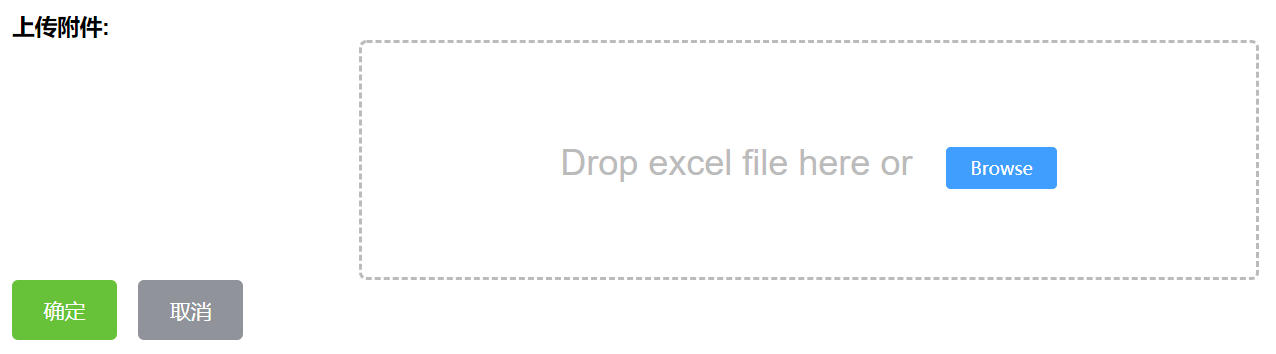
vue.js上传组件
1 | <template> |
引用上面组件进行上传和预览
1 | <template> |
2、预览Excel
3、下载Excel
web开发中操作文件
如何在web应用程序中使用文件
操作文件常见的api:
1、Blob
2、File
3、FileReader
4、URL.createObjectURL
Blob
Blob 对象表示一个不可变、原始数据的类文件对象。Blob 表示的不一定是JavaScript原生格式的数据。File 接口基于Blob,继承了 blob 的功能并将其扩展使其支持用户系统上的文件。
File
文件(File) 接口提供有关文件的信息,并允许网页中的 JavaScript 访问其内容。
FileReader
FileReader对象允许Web应用程序异步读取存储在用户计算机上的文件(或原始数据缓冲区)的内容,使用 File 或 Blob 对象指定要读取的文件或数据。
URL.createObjectURL
URL.createObjectURL()方法会根据传入的参数创建一个指向该参数对象的URL. 这个URL的生命仅存在于它被创建的这个文档里. 新的对象URL指向执行的File对象或者是Blob对象.
参考文章
微信小程序文字段落展开收起组件
实现原理:
- 计算每行高度
- 文字段落总高度除以每行高度得出总共多少行可以显示完成
- js设置初始显示的高度(行数*每行高度=初始高度)
引用方法:
1 | <spread-text out-class="movie-review" show-num="6" text="{{detail.movie_review}}"></spread-text> |
源码:
1 | // spread-text.json |
Hello Hexo
Welcome to Hexo! This is your very first post. Check documentation for more info. If you get any problems when using Hexo, you can find the answer in troubleshooting or you can ask me on GitHub.
开始步骤
Create a new post
1 | $ hexo new "My New Post" |
More info: Writing
Run server
1 | $ hexo server |
More info: Server
Generate static files
1 | $ hexo generate |
More info: Generating
Deploy to remote sites
1 | $ hexo deploy |
More info: Deployment
计划完成事项
- Hexo 框架介绍
- 框架的本地安装与运行
- 框架的基本结构与打包后的文件介绍
- Hexo 博客主题的安装与推荐
- 如何自定义你的博客结构
- 如何开始写博客文章以及文章的分类与标签
- 如何让代码在 Hexo 下显示的更加美观
- 本地写作时图床的最佳解决方案
- 插件的安装与必备插件介绍
- 如何让你的博客接入评论系统
- 如何给你的博客增加搜索功能
- 多个博客统计系统的接入方案分析
- 部署博客到 GitHub 的技巧
- Hexo 其他资源的介绍与分享